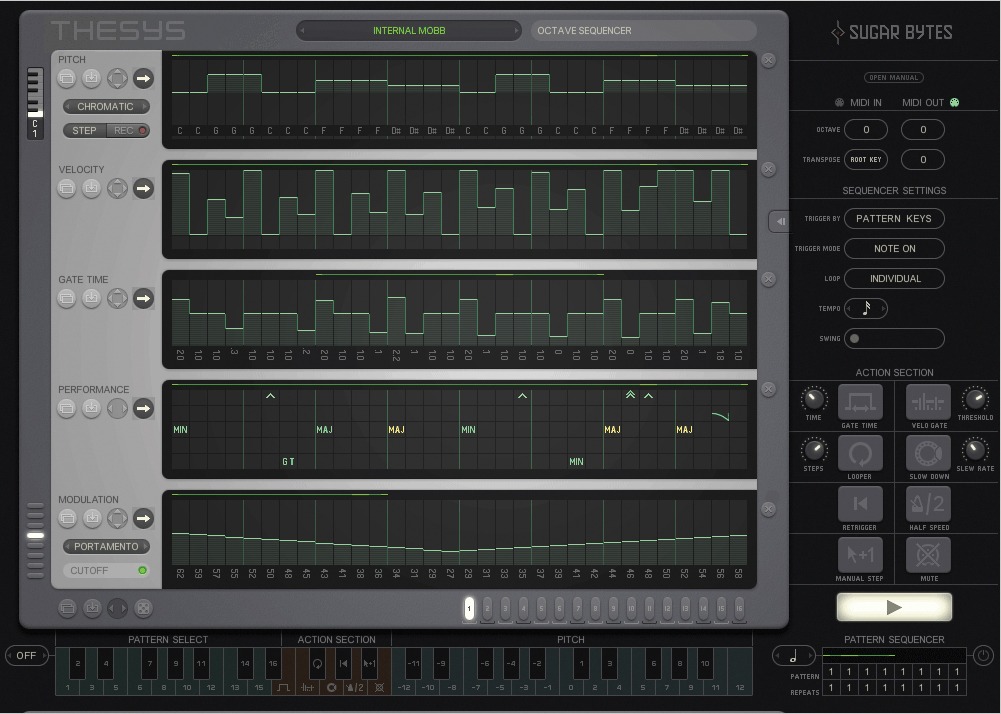Description
Thesys is an extremely powerful and intuitive MIDI step-sequencer plug-in, giving you control over just about all aspects of your favorite MIDI devices. Use Thesys to create varied and organic bass lines, screaming leads, pulsating chords, and organic pad sounds in the studio or on stage.
For live musicians, Thesys provides an extremely versatile palette of performance options which can be triggered right from your MIDI keyboard: you can transpose, manipulate, twist up, mutate, and mangle your patterns without even getting near your computer.
Thesys is a plug-in which can be used with any major Windows or Mac VST/AU/RTAS host. This includes Cubase, Logic, Kore, and Ableton Live, among others. No other MIDI sequencer plug-in offers you the ease and power of Thesys. It is 100% MIDI compliant and therefore provides the ultimate MIDI sequencing solution.
Thesys is fully 64-bit compatible and includes MIDI Export! Just drag and drop from within Thesys to your host or a generated MIDI file to your desktop. It’s quick and easy!
Extra Length
Now you have a modifier for the gate length sequencer. This gives you the possibility for longer notes. Also you can remote this parameter to easily change the overall gate length.
Modulate It
Now each modulation track has an activity animation. You also have a global On/Off control to turn off any modulation. Also each track has a new On/Off switch.
MIDI Program Change
Now you can load Thesys presets via MIDI Program Change. Just put the presets you want to load by Midi into the Midi Program folder and turn off the Program Change Filter in the about screen.
Extended Playable Range
Click on the arrow over the pitch keys to swap to the new keyboard layout. Now you have a +-24 semitone playable range.
Standalone
Thesys now comes with a powerful standalone version. Just play with Thesys and export the results as MIDI or audio file.
Key Features
- Mono signals can be Vocoded with each other
- An integrated Sampler can be used as modulator
- An internal synthesizer can be used as carrier for mono and stereo inputs and sample player
- The Vocoder features Frequency Focusing, Formant Shifting and Transient Response Control
Details
Sequencer Tracks
Pitch
- The pitch sequencer works in relation to the root key and transposes it by +/- 12 semitones. It can work in chromatic mode or in scaled mode which expands the tonal capabilities a lot. In addition, the pitch sequencer has a flexible recording function.
Lock
- Lock is part of the pitch sequencer. An active step deactivates the midi transposing. This is useful for keeping important notes and chords in key while transposing the sequence.
Gate
- The Gate Sequencer creates notes and determines their velocity.
Mute
- The Mute Sequencer is part of the Gate Sequencer and mutes the selected step.
Gate Time
- The Gate Time Sequencer determines how long a note is held. Notes can be held up to four times the duration of a step.
Octave
- This sequencer moves the pitch the pitch by +/- 2 octaves.
Pitch-bend
- Here you can select from 12 pitch bend figures to be engaged..
Chord
- A Chord is generated using the current note in the pitch sequencer as the root note. Six Variations and four wrap-around for major and minor plus six special chords like diminished and augmented are available.
Break
- This sequencer lets you set a multi-trigger at 2, 3, or 4 times the normal sequencer speed, playing the current scale up or downwards or just repeating the current note. 18 breaks are available.
Random
- Each sequencer step can be replaced by a random value. Minor and major chords can be individually randomized to maintain the harmonic structure.
Action Section
Gate-time
- The Gate Time can be increased or decreased, depending on how long you press the button.
Velo Gate
- The note will only play if it is above the selected velocity threshold.
Looper
- The selected part of the sequence will be looped.
Slowdown
- The sequence slows down until it comes to a dead stop.
Re-trigger
- Re-trigger the sequence by re-trigger pressing the button; upon release, the sequencer continues at its normal position.
Half-time
- The sequence will play at half speed.
Octave Up
- The sequence will play one octave higher as long as you press the button.
Mute
- Mutes all data output.
Specials
- Internal synthesizer to create patterns on the fly
- Special workaround for sending MIDI with the AU plugin
- Instant keyboard control for Transpose, Pattern Select, Action Section
- Pattern Sequencer
- Random and Mutate functions for each sequencer
- Individual trigger and sync options, swing function