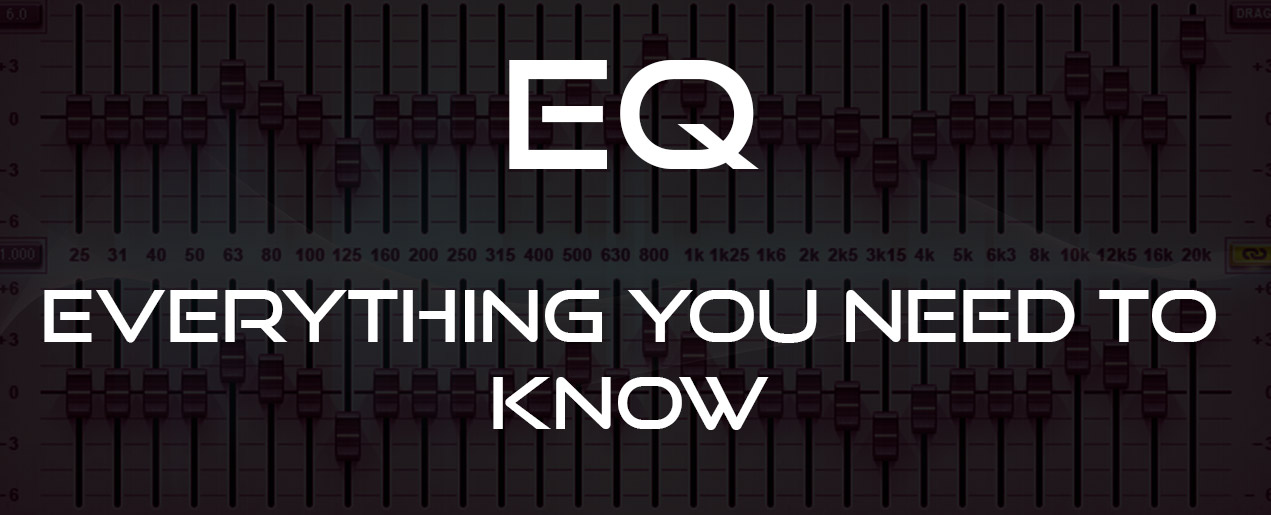In order to get a better understanding of what an EQ does, we have to know the different types of EQ styles and their uses. I will provide you with details on some important types of EQ, along with their pro’s and con’s, and some tips and tricks. You will be able to choose the right EQ type for the right job and get creative with a sometimes less-than-creative part of audio engineering.
Different Types of EQ and their uses.
FIXED FREQUENCY
A fixed Frequency EQ is an equalizer that operates at one or more specific frequencies. This allows you to either boost or cut the specified frequency, but it is fixed and can not be moved. This type of EQ Processing brings us to our next standard of EQ for many years; The Graphic Equalizer.
These are the types of EQ’s typically found in car stereos and are meant to give parts low, mid, or high a boost or cut, all without getting too surgical. In mixing this can be used to add weight to a lighter low end, brightness to a dull high end, to tame the low end, or reduce a brittle sounding high end.
GRAPHIC
A graphic equalizer is a high fidelity audio control that allows you to see the spectrum on a graph, as well as enable you to boost or cut a s
pecific frequency. Each typically have a fixed Q (or width) and can be boosted or attenuated (cut) at the labelled frequency.
Whats it used for? Graphic EQ’s work great for both live and studio scenarios. You can cut or boost problematic frequencies at venues depending on the room and where they have issues. Not always the case, but they have found their way into many front of house engineers mixing stations in the past. It can also be used on a mix bus to help slightly adjust the overall spectrum by band. Some Graphic EQ’s have low-cut and hi-cut, and some have Q-range adjustments to help see how much the boost or cut affects the bands next to the one being adjusted.
Pros & Cons
Pros – Easy to use. Helps get your head around what an EQ does. Easy to cut and boost specific frequencies that may be problematic. Easy to see each frequency graphically.
Cons – You are stuck with what you have. It is not fully customizable beyond a possible Q-range change and even that is finicky at best. Not nearly as movable as a Paragraphic EQ. Not as common in plugin domain as others.
Tips & Tricks
Try using a Graphic EQ on the mix bus and boost the top just a slight touch or cut in areas that may be a bit problematic or standing out. A little bit goes a long ways, and can sometimes let you “listen” more than “see” when you adjust with a Graphic style EQ. Also on a Bass Guitar or Bass, to affect low end and top end attack, you can slide the frequency fader around the spectrum. Listen closely, at some point you will hear either the low end or high end attack adjusted. With a volume boost you can enhance the attack, or with a volume reduction you can tone down an over-exaggerated attack.
PARAGRAPHIC
A Paragraphic EQ is a special kind of Graphic EQ which allows for the specific frequency of each band to be adjusted. It allows for  customization beyond that of a fixed graphic EQ. Many also allow for the adjustments of the Q and bandwidth of each filter.
customization beyond that of a fixed graphic EQ. Many also allow for the adjustments of the Q and bandwidth of each filter.
What is it used for? Paragraphic EQ’s are used for more detailed and customizable cuts. The famous Waves Q10 is a good example of a Paragraphic EQ with easy to see GUI (graphical user interface). You can use this to cut a very tight or wide Q and can be great for taking out problematic frequencies.
Pros & Cons
Pros – Even Easier to use for small notches or detailed corrections. Great for all areas of audio. Great as plugins.
Cons – Depending on the GUI it can be an overload for someone new to EQ. Much like a mixer, if you can see the one channel and learn that, you can then learn the one frequency band to use for correction. There are so many on the market its hard to choose which is the “best”. So play around with many and try them all.
Tips & Tricks
Using this kind of EQ to help kill problematic frequencies in your mix is great. You can take down some sibilance on a vocal or maybe a bit too much boom on a kick drum. That guitar that is too abrasive can be tamed and you can mold the sound as you need to relate to others in the mix. Works just as well in Mastering.
PARAMETRIC
There are 3 main types of Parametric EQ:
Fully Parametric which means you can have full control over all elements from bandwidth, to the frequency to the cut and boost of specified frequency.
Semi-Parametric is a parametric EQ but only with a specified 3 band (for instance) and the Q and bandwidth are typically at a set or fixed value.
Quasi-Parametric is an EQ that allows you to control the frequency and gain, but not the bandwidth.
 A good example of a Fully Parametric EQ is ProQ from FabFilter. This is of course also a fully digital plugin EQ. Not all Parametric EQ’s are digital! They were always analog until the digital age came to be. This statement applies to all types of EQ’s really.
A good example of a Fully Parametric EQ is ProQ from FabFilter. This is of course also a fully digital plugin EQ. Not all Parametric EQ’s are digital! They were always analog until the digital age came to be. This statement applies to all types of EQ’s really.
Whats it used for? Everything! You can literally use it for anything and everything you want. In the Digital Domain they are super clean too so you can adjust in detail without any issue and can choose every single small precision change and adjust as needed.
Pros & Cons
Pros – Very easy to achieve any result you are after in no time at all. Used for all instruments and all parts of audio.
Cons – So many to choose from. I suggest ProQ3 as it is so versatile and great for anything you put it into. It also works as a Dynamic EQ which we will talk about in a second.
Tips & Tricks
Try automating your EQ with a Low cut Hi-Pass or vice-versa and automating it to filter up or down. You can achieve great filter sweeps this way that are fully programmable and customizable. Also try adding an EQ after a Reverb Send and cutting the top and bottom of the signal you sent through (such as vocals). This is an old trick called “Abbey Road Reverb” and allows you to control the top and bottom response of whatever is being sent through the reverb.
DYNAMIC EQ
Dynamic EQ is a very powerful tool that allows you to use the benefits of a precision EQ, but with the help of what a compressor  does to a signal. So let’s say you have a cymbal in your mix that is standing out too much, you can program the Dynamic EQ to only react when the cymbal is live, in the specific frequency of the cymbal, and then adjusting how much it gets reduced when the threshold is reached. They are extremely useful in many situations. Dynamic EQ bridges the gap between a Multiband compressor and an EQ.
does to a signal. So let’s say you have a cymbal in your mix that is standing out too much, you can program the Dynamic EQ to only react when the cymbal is live, in the specific frequency of the cymbal, and then adjusting how much it gets reduced when the threshold is reached. They are extremely useful in many situations. Dynamic EQ bridges the gap between a Multiband compressor and an EQ.
Whats it used for? Entire mixes, Masters, individual instruments and pretty much everything else! When you need to tame a frequency without hindering any others around it, dynamic EQ is your best bet.
Pros & Cons
Pros – Extremely powerful tool that allows for great assistance in killing or taming unwanted frequencies that poke up in your song or mix. It works great on entire mixes and masters alike.
Cons – Sometimes it is hard for someone to get their head around how to use it. There are also many to choose from, but some are better quality than others. Knowledge of compression parameters such as attack, release, threshold, and knee shape are significantly helpful for using Dynamic EQ’s in a specific and deliberate way. The FabFilter ProQ3 is a great versatile Parametric EQ & Dynamic EQ in one. I suggest checking that out before any others.
Tips & Tricks
Use a dynamic EQ alongside a De-esser when trying to tame down a sibilant vocal or sharp “S” and “T” pronunciations. After the De-esser tames the sizzle, put in a Dynamic EQ and allow it to work its magic only when the “S” or “T” pops through the vocal channel, at the frequencies where they are the most abrasive. Let it pull back in a very organic and natural way. As mentioned before, it is great on entire mixes on the mix bus. Especially for styles of House or Techno where hi hats are extremely important. It is easy to mix a hi hat too hot in the mix, and a Dynamic EQ can help pull it back after it’s already in.
A LITTLE ABOUT MID/SIDE EQ
Mid/Side EQ is more of a technique than just a type of EQ unit. Many Parametric and Digital EQ’s allow for Mid/Side processing. First let’s unpack exactly what Mid/Side means. Mid means Mono and Side means… well… the sides, aka stereo information. So with a Mid/Side EQ (another reason Fabfitler ProQ3 is a king here), you can select to ONLY attenuate the sides from the sound rather than the mono information.
On a full mix for instance, it would be ideal in mastering to keep the low end mono. If you noticed you have too much stereo information below 200Hz, you can cut ONLY the sides, and leave the mono intact. This is useful for club music where you know the Subs at clubs are going to be Mono anyhow! It also works great for Synths and Bass as separate instances of a Mid/Side EQ. Another common mistake that producers make is over doing the stereo field in attempt to get their track to sound “more wide.” Over doing stereo widening, reverb, chorus, or other types of stereo processing effects can create a messy, cluttered, and unprofessional sounding stereo field. You can make an EQ cut in the sides exclusively to tame the stereo field mess a tad.
So there you have it! A run down on some (but not all!) EQ’s and their uses. I hope this answers some questions and gives you some insight into how to use them more effectively.